









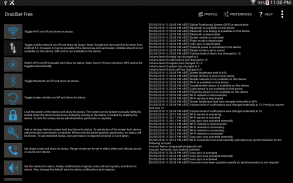
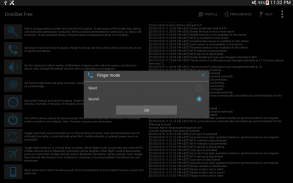
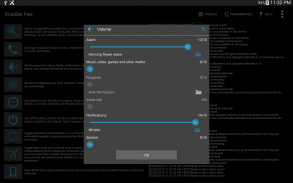
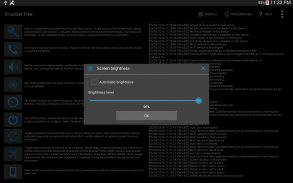
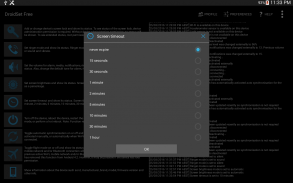
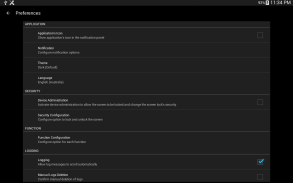

DroidSet Free

Descripción de DroidSet Free
Announcements:
Support for Android 2.3 has been removed due to recent changes made by Google to Google Play and the Android framework.
Support: Android 4.0.3 to 9.0.
DroidSet allows you to manage settings on Android devices by providing quick toggling functionality. These functionality allow you to enable or disable Wi-Fi, mobile network, Bluetooth and more at a touch of a button. When a functionality is activated, you'll be presented with some information regarding that functionality.
Toggling functions:
1. Wi-Fi
2. Mobile network (2G-4G)
* Google has moved this function into a secured area from Android 5 onwards so root permission is needed to execute this function.
3. GPS
* Android 4.2 plus rooted devices only.
4. Bluetooth
5. Screen Orientation
6. Auto Sync
* Android 2.3 and earlier only sync main account.
7. Flight Mode
* Google has moved this function into a secured area from Android 4.2 onwards so root permission is needed to execute this function.
8. USB tethering
* Function requires root permission.
Non-toggling functions:
1. GPS
* Non-rooted devices only.
2. Screen lock
- Lock the screen by waving at the device, shaking the device, turning the device downward, or manually.
- Unlock the screen by waving at the device, shaking the device, turning the device upward, or manually.
- Log failed attempts at unlocking the screen.
* Require accelerometer and proximity sensors. Some functions will not work due to device's limitation.
* Not available for Android 2.1 devices.
* Require device administrator permission.
3. Screen lock management
- Change the locking method and report changed status.
* Require device administrator permission.
* Require root permission to view extended logs.
4. Auto answer phone calls.
* Function requires root permission and an activated SIM card.
5. Ringing mode
6. Volume
7. Screen brightness
8. Screen timeout
9. System
- Perform a hot reboot.
- Reboot device.
- Reboot device in recovery, bootloader or download mode.
- Turn off device.
* Function requires root permission.
10. Device
- Check for root & Samsung KNOX.
- Save and show device, firmware and mobile network information.
Logging
- Scroll logs automatically.
- Save and delete logs manually.
Menus:
1. Profile
- Automate functions via profiling.
- Limit to two profiles.
2. Preferences
3. Logging
4. Help
5. What's New?
6. About
Preferences:
1. Notification
- Show app's icon in notification panel
- Configure notification display in notification panel
2. Theme
3. Language
4. Help
- Tips
Language support:
English, tiếng Việt, Bahasa Indonesia, Bahasa Melayu, Català, Čeština, Dansk, Deutsch, Eesti, Español, Français, Gaeilge, Hrvatski, Italiano, Latviešu, Lietuvių, Magyar, Nederlands, Norsk, Polski, Português, Română, Shqip, Slovenčina, Slovenščina, Suomi, Svenska, Türkçe, Українська, ελληνικά, русский, ภาษาไทย, Български, Српски / Srpski.
DroidSet does not have:
- Adware
- Bloatware
- Crimeware
- Malware
- Nagware
- Ransomware
- Scareware
- Spyware / Snoopware
- Virus
because our business philosophy is simple: "Don't sell crap if you don't want crap in return!" That said, we hope you'll enjoy our software and please provide feedback to help us improve it.
For support, please contact us at droidset.help@gmail.com.
Customer support:
a. Receive support once all requests from customers with DroidSet Pro version have been actioned.
b. Receive a response within 48-72 hours once an error report is received from the customer.
Anuncios:
El soporte para Android 2.3 se ha eliminado debido a los cambios recientes realizados por Google a Google Play y al marco de Android.
Soporte: Android 4.0.3 a 9.0.
DroidSet le permite administrar la configuración en dispositivos Android al proporcionar una funcionalidad de cambio rápido. Esta funcionalidad le permite habilitar o deshabilitar Wi-Fi, red móvil, Bluetooth y más con solo tocar un botón. Cuando se activa una funcionalidad, se le presentará cierta información sobre esa funcionalidad.
Funciones de alternar:
1. Wi-Fi
2. Red móvil (2G-4G)
* Google ha movido esta función a un área segura desde Android 5 en adelante, por lo que se necesita permiso de root para ejecutar esta función.
3. GPS
* Android 4.2 más dispositivos rooteados solamente.
4. Bluetooth
5. Orientación de la pantalla
6. Auto Sync
* Android 2.3 y versiones anteriores solo sincronizan la cuenta principal.
7. Modo de vuelo
* Google ha movido esta función a un área segura desde Android 4.2 en adelante, por lo que se necesita permiso de root para ejecutar esta función.
8. Tethering USB
* La función requiere permiso de root.
Funciones no conmutables:
1. GPS
* Solo dispositivos no rooteados.
2. Bloqueo de pantalla
- Bloquee la pantalla agitando el dispositivo, agitando el dispositivo, girando el dispositivo hacia abajo o manualmente.
- Desbloquee la pantalla agitando el dispositivo, agitando el dispositivo, girándolo hacia arriba o manualmente.
- Logró intentos fallidos de desbloqueo de la pantalla.
* Requiere acelerómetro y sensores de proximidad. Algunas funciones no funcionarán debido a la limitación del dispositivo.
* No disponible para dispositivos Android 2.1.
* Requiere permiso del administrador del dispositivo.
3. Gestión de bloqueo de pantalla
- Cambiar el método de bloqueo y reportar el estado cambiado.
* Requiere permiso del administrador del dispositivo.
* Requiere permiso de root para ver los registros extendidos.
4. Auto contestar llamadas telefónicas.
* La función requiere permiso de root y una tarjeta SIM activada.
5. Modo de timbre
6. volumen
7. Brillo de la pantalla
8. Tiempo de espera de la pantalla
9. Sistema
- Realizar un reinicio en caliente.
- Reiniciar dispositivo.
- Reinicie el dispositivo en modo de recuperación, arranque o descarga.
- Apague el dispositivo.
* La función requiere permiso de root.
10. Dispositivo
- Compruebe la raíz y Samsung KNOX.
- Guardar y mostrar información de dispositivos, firmware y redes móviles.
Explotación florestal
- Desplazar registros de forma automática.
- Guardar y eliminar registros manualmente.
Menús:
1. perfil
- Automatizar funciones a través de perfiles.
- Limitar a dos perfiles.
2. Preferencias
3. Registro
4. ayuda
5. ¿Qué hay de nuevo?
6. Acerca de
Preferencias:
1. Notificación
- Mostrar el ícono de la aplicación en el panel de notificaciones.
- Configurar la visualización de notificaciones en el panel de notificaciones.
2. Tema
3. Idioma
4. ayuda
- Consejos
Ayuda de idioma:
English, tiệng Việt, Bahasa Indonesia, Bahasa Melayu, Català, Čeština, Dansk, Deutsch, Eesti, Español, Français, Gaeilge, Hrvatski, Italiano, Latviešu, Lietuvių, Magyar, Norsk, Polski, Português, Racks, Pincas, Pincas, Pincas, Pincas, Pincas, Pipas, Pincas, Pipasto , Slovenščina, Suomi, Svenska, Türkçe, Українська, ελληνικά, русский, ภาษา ไทย, Български, Српски / Srpski.
DroidSet no tiene:
- Adware
- Bloatware
- Crimeware
- Malware
- Nagware
- ransomware
- Scareware
- Spyware / Snoopware
- virus
porque nuestra filosofía empresarial es simple: "¡No vendas basura si no quieres una mierda a cambio!" Dicho esto, esperamos que disfrute de nuestro software y que nos envíe sus comentarios para ayudarnos a mejorarlo.
Para soporte, contáctenos en droidset.help@gmail.com.
Atención al cliente:
a. Reciba asistencia una vez que todas las solicitudes de los clientes con la versión DroidSet Pro hayan sido procesadas.
segundo. Reciba una respuesta dentro de 48-72 horas una vez que se reciba un informe de error del cliente.



























